Process Overview
We’ve outlined the hiring process to show what you can expect. If you have any questions along the way, you can reach out to human resources or the point of contact listed on each Job Opportunity Announcement (JOA).
STEP 1
Complete and Submit Application
When you find a position that interests you, create an account on USAJOBSUSAJOBS and submit your application. Be sure to read the qualification section of the JOA closely and clearly state all relevant experience on your resume, including dates. Once you’re ready to submit, double check that you’ve provided any additional documentation asked for in the JOA. For step-by-step guidance, see Helpful Tips below. Applying to a TSO position? Watch this brief tutorial on How-to-Apply.

STEP 2
Interview
If you’re among the candidates who are referred to the hiring official, you may be contacted for an in-person or telephone interview. Certain positions require a structured interview as part of the candidate evaluation process.
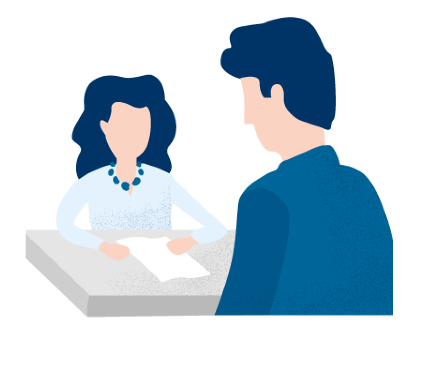
STEP 3
Clearance and Evaluations
Depending on the role you apply for, there may be additional clearances and evaluations you must pass before you can accept a position. For specific information about a position, review the entire JOA. For general hiring questions, refer to the Hiring Requirements section.
Learn more about the eQIP process and how to complete your e86 form by utilizing our e86 Checklist or watch this brief tutorial video.

- USAJOBS is a tool all Federal agencies use to advertise JOAs
- Applicants can search for jobs by series, keyword, JOA number, department or location
- You can sort results by open or close date, location or department
- Example: Applicants looking for TSO roles near them would type “TSO” into the search field and enter their location. Then, they would click on a job title to view the full description, and if it seems like the right fit, apply from there
- In order to apply for open roles on USAJOBS, you must create an account. Start the process by visiting USAJOBSUSAJOBS and selecting "Create Profile." Then you'll be directed to login.gov (a secure federal pass-through portal that uses two-factor authentication to keep your information safe).
- Remember to login to USAJOBS every 30 days to keep your account active.
- Resumes are not required for TSO applicants — see Step 4 for how to skip this step
- For all other candidates, we highly recommend using the Resume Builder to ensure all pertinent information is captured
- Start by including the required information:
- Personal information (full name, citizenship, contact information)
- Work experience
- Employers' name and location
- Position title
- Federal positions should list pay plan, series and grade
- Non-Federal and military should list organizational title
- Start and end dates for each position
- Number of hours worked per week in each position
- Annual salary
Example:
Transportation Security Administration. Arlington, VA
Program Analyst GS-343-13
Jan. 2009 - Present
40 Hours/Week
$96,970/Year
Dos and Don'ts for Resume Writing
- Do include your level/amount of experience. For example, indicating that you served as a project manager or team member helps illustrate your experience.
- Do read the qualifications section on each JOA, paying particular attention to any specialized experience to ensure you’re providing adequate examples of your experience in order to demonstrate that you possess the required experience.
- Do be clear and specific in describing your experience; TSA will not make any assumptions regarding your experience.
- Do set up a job search agent to automatically search for and identify opportunities that are compatible with your experience and career interests.
- When listing your experience, don’t list accomplishments only; be sure to indicate your role and responsibility for each position you’ve held.
- Don’t copy and paste duties listed in the JOA.
- While you can choose to build a resume on USAJOBS, it’s not required for TSO positions. To avoid submitting a resume, complete the following:
- On the Select Resume page, choose Build Resume.
- The Resume Builder will appear. In the Resume Name Field, enter placeholder text such as "TSO application" or "Blank," then click Next.
- Under Add Work Experience, select the check box next to “I do not wish to provide work experience” and click Next. Do the same for "I do not wish to provide education." Then select the check box next to “References available upon request” and click Finish.
- Once on the Review Package screen, click the check box next to "I acknowledge that I have reviewed my resume and document(s)." Then click Save and Continue.
- Proceed through the remainder of the application.
- Fair Employment
- It is the policy of the Government not to deny employment simply because an individual has been
unemployed or has had financial difficulties that have arisen through no fault of the individual.
Information about an individual’s employment experience will be used only to determine the person’s
qualifications and to assess his or her relative level of knowledge, skills, and abilities. Although an
individual’s personal conduct may be relevant in any employment decision, including conduct during
periods of unemployment or evidence of dishonesty in handling financial matters, financial difficulty
that has arisen through no fault of the individual will generally not itself be the basis of an unfavorable
suitability or fitness determination
- It is the policy of the Government not to deny employment simply because an individual has been
- TSA Pay Bands
- JOA Common Terms and Definitions
- Medical Checklist
- TSO Application Guide
- e86 Checklist
- Resume Builder Tip Sheet
- FAMS Application Tip Sheet
- FAMS Pre-Training Physical Assessment Guide
- Federal Air Marshal Assessment Battery Preparation Manual







